Productivity Hacks: Tools and Apps to Enhance Efficiency
Productivity Hacks: Tools and Apps to Enhance Efficiency
In the ever-evolving world of personal development and productivity, staying ahead of the curve is crucial. The right tools and apps can make a world of difference in how efficiently and effectively you manage your time and tasks.
This comprehensive guide is designed to help you harness the power of both in-built and third-party productivity tools and apps. Whether you're a user of the Google or Apple ecosystem, or looking for independent solutions, we've got you covered. Let's dive in!
Leveraging the Google and Apple Ecosystems
Google Ecosystem Productivity Tools
- Google Calendar for Time Blocking: Google Calendar isn't just for scheduling meetings. It's an excellent tool for time blocking, a method where you allocate specific blocks of time for different tasks or activities. This approach can significantly enhance focus and productivity. Color-coding different types of tasks can provide a clear visual of how your day or week is structured.
- Google Keep for Quick Notes and Lists: Google Keep is a versatile app for jotting down ideas, creating checklists, and setting reminders. It's incredibly user-friendly and syncs across devices, ensuring your notes are always accessible.
- Google Tasks for Task Management: Integrated into Gmail, this simple yet effective tool allows you to create tasks directly from your emails. It's perfect for keeping track of important emails and to-dos.
Apple Ecosystem Productivity Tools
- Apple Reminders for Task Lists: Apple Reminders is a powerful tool for creating to-do lists, setting reminders based on time or location, and organizing tasks with tags. Its seamless integration across Apple devices ensures you never miss a beat.
- Siri for Hands-Free Productivity: Utilize Siri for setting reminders, scheduling calendar events, or even sending messages. This hands-free approach can save time and streamline your workflow.
- Notes for Rich-Text Note-Taking: Apple Notes has evolved into a sophisticated tool that supports rich text, images, and even document scanning. It's ideal for more detailed note-taking.
Essential Third-Party Productivity Apps
- Evernote for Comprehensive Note-Taking: Evernote goes beyond simple note-taking. Its ability to organize notes into notebooks, tag them, and even search handwritten notes makes it a powerhouse for information management.
- Trello for Project Management: Trello's board and card system provide a visual overview of projects, making it easy to track progress, assign tasks, and manage workflows.
- Slack for Team Communication: Slack revolutionizes team communication, offering organized channels, direct messaging, and integration with numerous other productivity tools.
- Asana for Task and Project Tracking: Asana is a robust task and project management tool, perfect for tracking detailed projects, setting deadlines, and monitoring progress.
- Todoist for Task Organization: Todoist helps organize tasks with priorities, labels, and deadlines, making it easier to focus on what's important.
- Things 3 for Elegant Task Management: Things 3 is renowned for its elegance and simplicity in task management. With its beautiful interface and intuitive design, it's perfect for organizing your to-dos, reminders, and projects. It allows for easy task entry, categorization, and scheduling, making it a favorite among Apple users for personal productivity.
Time Blocking and Calendar Management
Time Blocking Techniques
- Prioritize Tasks: Start by identifying your most important tasks (MITs) for the week. Allocate specific time blocks to these tasks in your calendar.
- Theme Your Days: Assign specific themes or focuses to each day of the week. For example, Mondays could be for planning and administrative tasks, while Tuesdays focus on creative work.
- Use Color Coding: Whether using Google Calendar or Apple Calendar, utilize color coding to differentiate between types of tasks it provides a quick visual reference.
Calendar Management Tips
- Set Aside Time for Email: Rather than checking email constantly, allocate specific times for managing your inbox.
- Plan for Flexibility: Leave some blocks of time open each day for unexpected tasks or to give yourself a buffer.
- Review and Adjust Regularly: At the end of each day, review your calendar and adjust as needed for the next day.
Task List and Planning Strategies
Effective Task List Management
- Prioritize Your List: Use a system like the Eisenhower Box to prioritize tasks based on urgency and importance.
- Break Down Large Tasks: Divide bigger tasks into smaller, more manageable steps.
- Review and Update Regularly: Regularly review your task list to ensure it aligns with your goals and priorities.
Planning for Productivity
- Weekly Planning Session: Dedicate time at the start of the week (like Sunday evening or Monday morning) to plan out your week.
- Daily Review: Spend a few minutes each morning reviewing and adjusting your plan for the day.
- Use a Planner App: Utilize digital planners like Google Tasks or Apple Reminders to keep your plan accessible and in sync across all devices.
- Utilize Productivity Methods: Familiarize yourself with different productivity methods like the Pomodoro Technique, the 2-Minute Rule, or the Kanban system. Experiment to find what works best for you.
In the pursuit of personal development and productivity embracing the right tools and techniques can make all the difference. From leveraging the strengths of the Google and Apple ecosystems to incorporating third-party apps like Things 3 that align with your specific needs, the possibilities for enhancing efficiency are endless.
As they say, the key to productivity is not just about working harder but working smarter. By effectively managing your time, tasks, and priorities with these tools and strategies, you can maximize your productivity and achieve your goals with greater ease and less stress. Here's to more productive days, weeks, months, and years ahead!
Always Remember...
We would love to hear your thoughts on this, or any other article we write, so please, drop us your comments, ideas, input, and suggestions in the comments below.
And, by all means, if you think anyone in your world might like something we write, use the share buttons below to help us spread the word!
Until next time...PROGRESS, not PERFECTION!
Don't forget, always consult your physician before making any changes to your diet or exercise regimen.
Live a 3D Life...Decisions Determine Destinations!

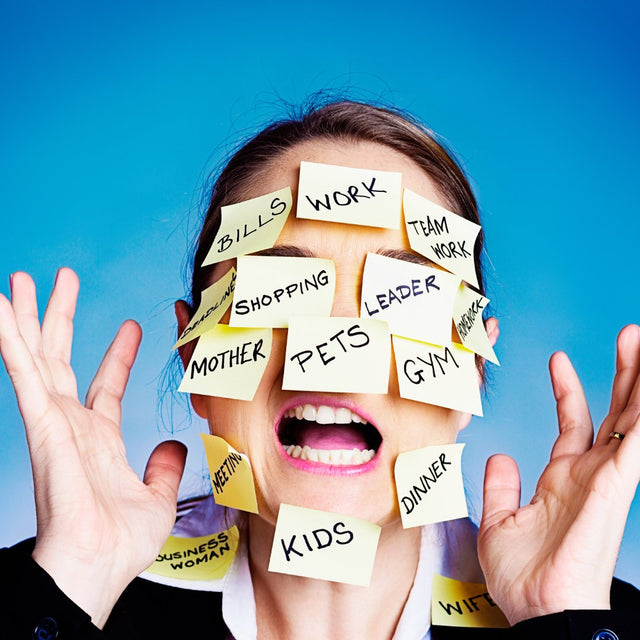
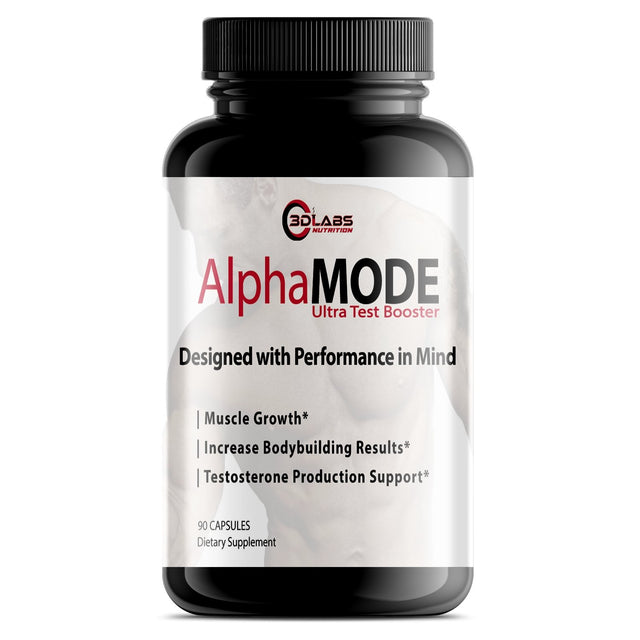
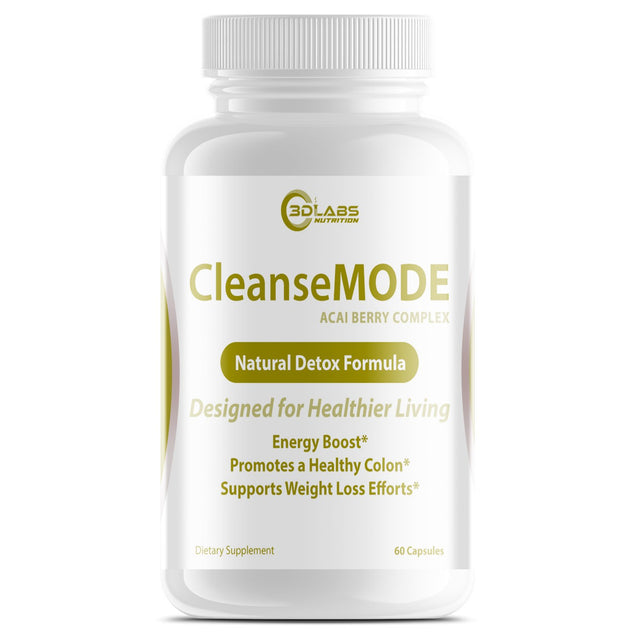



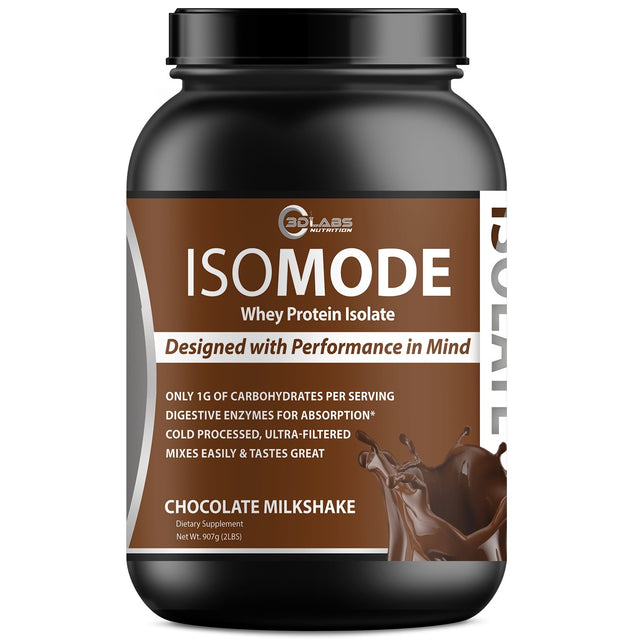
0 Comments
There are no comments for this article. Be the first one to leave a message!